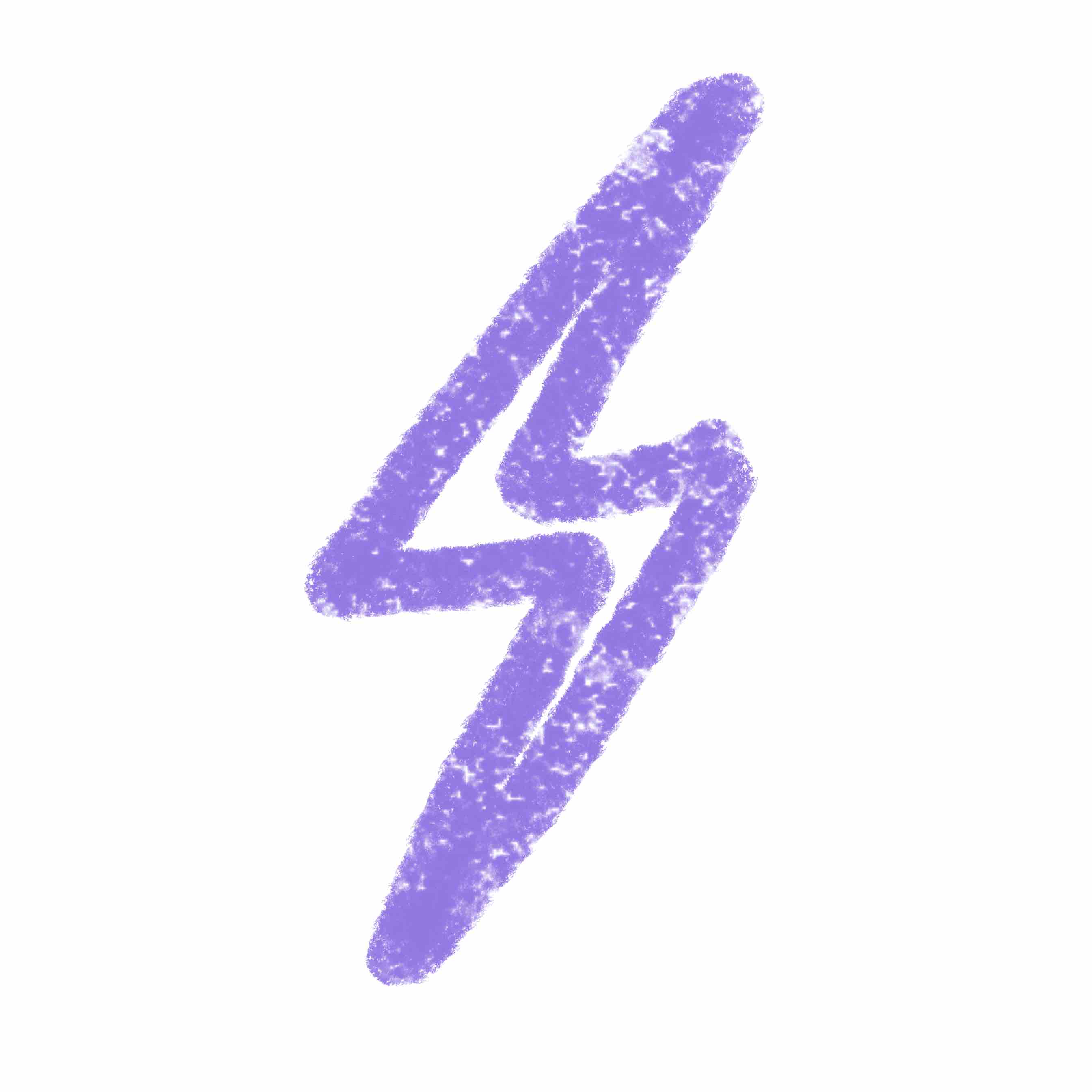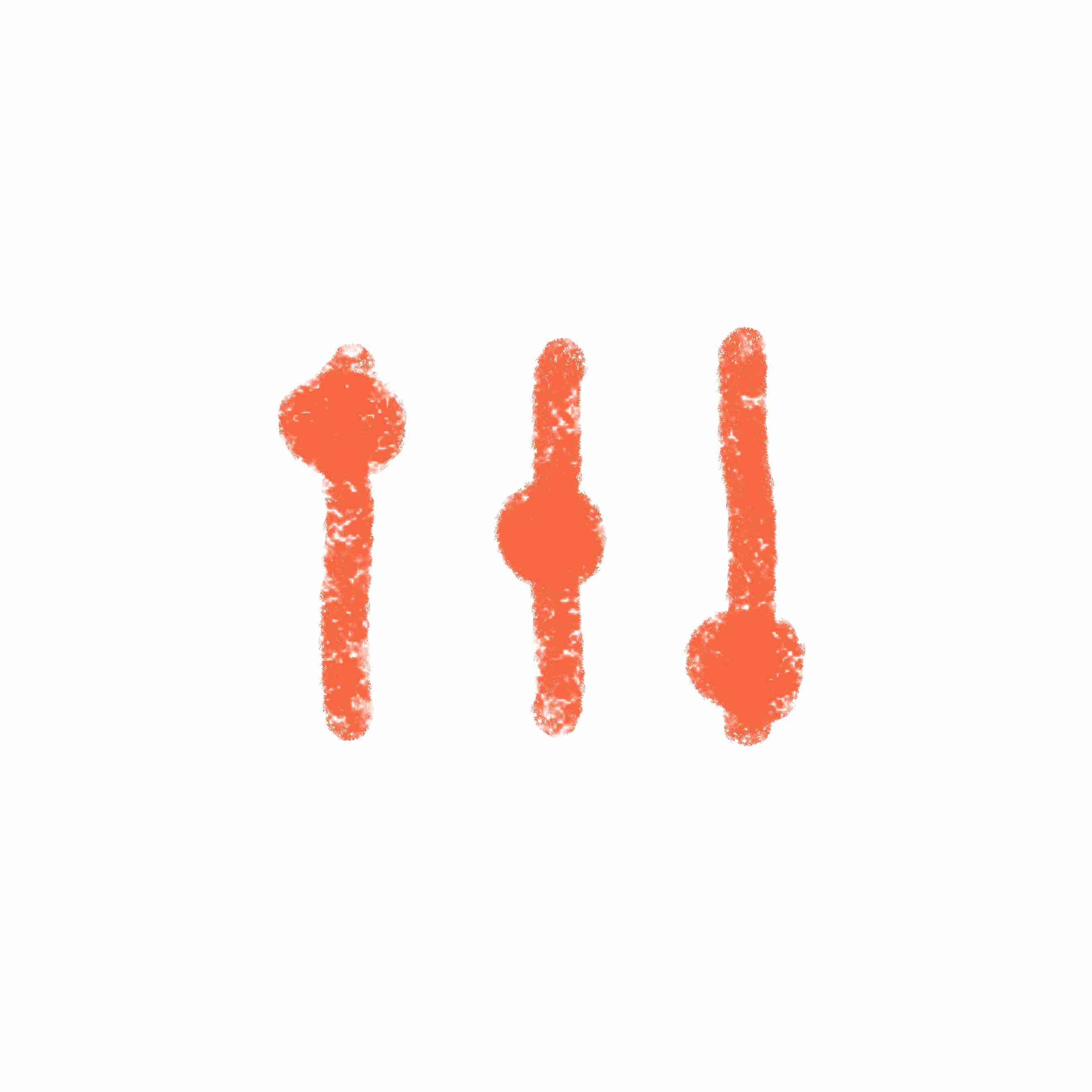online video course
AMBIENT MACHINE
Create soundscapes. Slow down.
Feel the music.Learn how to turn your guitar and iPad/iPhone into an ambient music generator using Loopy Pro, even if you’ve never opened it before
What it's all about
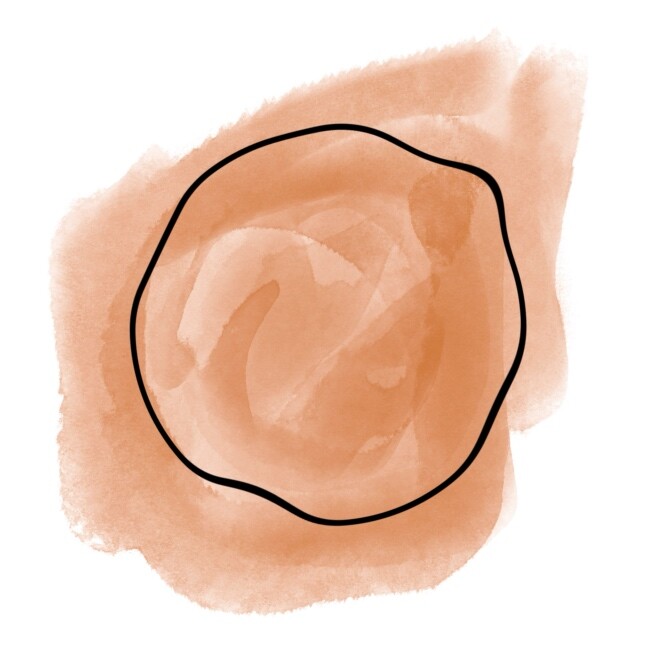
There is no goal to make a catchy chorus.
And this course isn’t about perfection
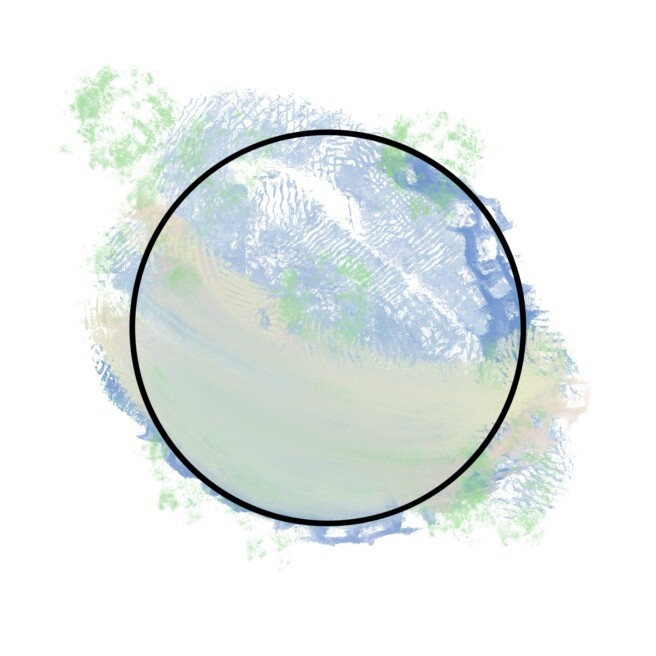
If it feels good, it is good. The purpose of ambient is to create an atmosphere and mood. There’s no wrong here.

It’s about slow dopamine, mindfulness, and joy of creating. If you can relax for at least 10 minutes, I'll be happy
What you need before you start

ANY LEVEL
There are lessons for you even if you’ve never seen the Loopy Pro interface before.
And if you’re new to guitar improvisation or harmonies – no worries! You’ll find a few short quick guitar improvisation lessons inside, so you can create something of your own right away.

LOOPY PRO & CASCADE
Loopy Pro is an app for iPad and iPhone — a one-time purchase from the App Store (no subscription). Here’s a 10% discount for it.
Loopy Pro lets you use all kinds of extra plugins, but for this course we’ll only need one – Cascade Reverb. It’s not free, but it’s pretty affordable (now at a discount) and sounds beautiful.
What about gear?
Recommended Gear
Simple setup to start:
1. iPhone / iPad
An Apple device running iOS 13 or a newer version. This includes iPhones starting from the 5s and iPads from the iPad Air onward. You can check the list here.

3. Headphones
Headphones are essential to prevent the microphone on your device from picking up previously recorded loops. Also you can use the wire headset phones for monitoring and choose a built-in iPhone/iPad mic!

4. (optional) Audio adapter
If you have a newer device that lacks the traditional headphone port, it's advisable to invest in an adapter. I recommend getting an official Apple-branded adapter to avoid any delays and lags.

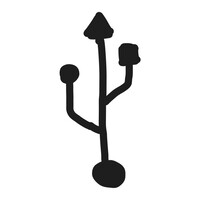
However!
If you have a USB audio interface or any other device functioning as an audio interface (voice recorder, USB microphone, guitar processor), it can also be connected to Loopy Pro.
Getting started
- Gear & setup
- Loopy Pro in 20 minutes
- Cascade Reverb
- Recording & sync settings
Building your ambient machine
- Swells (volume & balance)
- Stereo & heavy fader
- Reverse & filter effects
- Reset button
- Ebow technique
Time & texture
- Tape machine
- Input effects
- Freezer techniques + original fingerstyle tune
- Frippertronics
- Texture & randomness with free & paid plugins
- Field recordings
- Async loops
Extra
- How to jam? Guitar lesson on melodies and chords
- Inspiration – my favourite ambient artists

29 lessons
5h. 10 min of content
Examples
Here are some videos where I play ambient music.
Many of the ideas I use in these videos are covered in the course lessons:
Pricing

- One-time payment (no subscription)
- Instant access to all course video lessons in your account on the website
- Downloadable files are available, including Loopy Pro templates, chord diagrams and scale boxes, Guitar Pro tabs, and sheet music.
- Bonus #1: Fingerstyle tune + tabs
- Bonus #2: Freezer tutorial + MVAVE workaround for a sustain
- Bonus #3: Free Playing Loop
Choose the best option for you:
1-year access
Renewal available

$129
29 lessons, 5h. 10 min
Lifetime access
Forever and ever

$169
29 lessons, 5h. 10 min
Everything Bundle
All together and forever

$566
80 lessons, 14h. 10 min


I’ve done my best in creating my course. That’s why I can guarantee money-back. Try the course risk-free. If you're not satisfied within 14 days, get your money back, no questions asked. Just send an email to hello@loopymax.com
Get 10% off Loopy Pro
Unlock Loopy Pro app with my discount
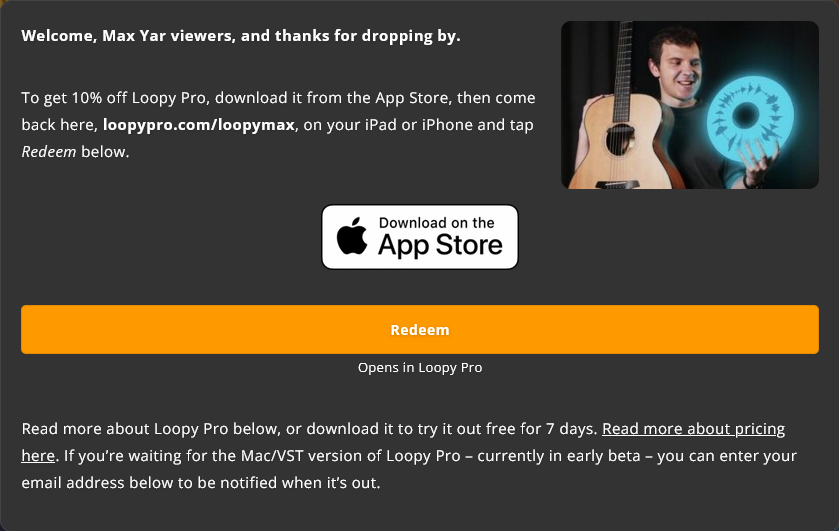

Hi! My name is Max (Maxim Yarushkin)
I've dedicated over 20 years to mastering the art of guitar playing with a primary focus on fingerstyle techniques. I have more than 10 years of experience teaching music, including 3 years of teaching live-looping.
I've recorded over 20 hours of educational content about Loopy Pro for my YouTube channel, Max Yar, my Patreon page and online courses. Besides, I offer personalized lessons. Moreover, I am a concert musician based in the north of England. Watch me on stage!
In addition, I have a separate project called GoFingerstyle with more than 260,000 subscribers. This channel dedicated to fingerstyle and contains over 50 hours of video lessons and guitar music.
By this time, more than 20,000 students around the world have already taken my courses and lessons. I hope to be a valuable resource for you too!
Thank you for your trust, and I look forward to seeing you in the lessons!
What people are saying:












Q&A
Партнеры и друзья GoFingerstyle

Кстати, после покупки любого из курсов вы получаете:
- скидку на акустические гитары:
- 10% в «Гитарном клубе» (Москва, С-Петербург, доставка по РФ),
- 10% в магазине Guitar Lavka (Москва, Самара, доставка по РФ),
- 10% в магазине ДИНАТОН (Москва, доставка по РФ, СНГ),
- 5% в магазине Гитарное дело (Екатеринбург),
- а ещё скидку:
- 10% на приложение Loopy Pro (онлайн),
- 5% в магазине аксессуаров для гитар из дерева Rockwood (онлайн),
- 5% в магазине педалей PedalZoo (онлайн).
Вроде мелочь, а приятно :)