Online Video Course
Jam Book
Learn 5 Loopy Pro songs
Watch the video about the course:
What you'll learn:
Now let me tell about each thing in details
I. The loop songs
Here are snippets of compositions that you will be able to play after:
Notice! Don't let the simplicity of these loop songs fool you!
They're designed to showcase a wide array of techniques and possibilities!
Extra files for each songs to download

Guitar Pro
tabs

Sheet music
PDFs
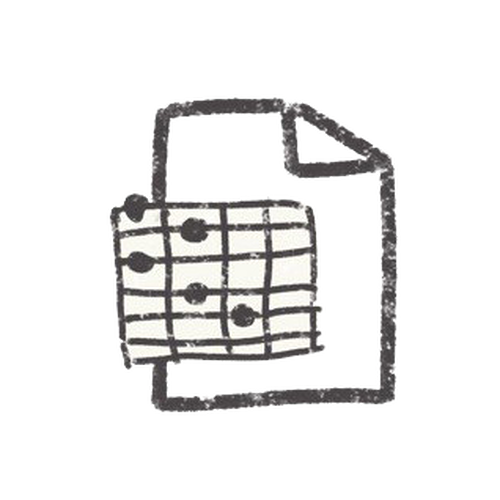
Chord diagrams
and scale boxes
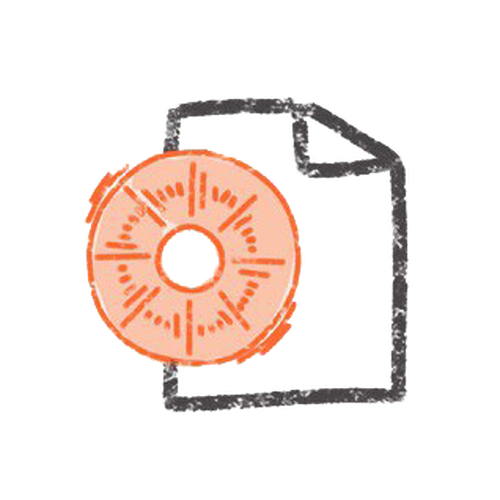
Loopy Pro
template
II. The Art of loop arrangement

Initially, using a looper seems like a gateway to creating masterpieces.
You might think, "With this thing, I will be able to create masterpieces!" That was certainly my thought. But reality hits: you manage to record four chords rhythmically even, but what next? These chords don't develop into anything more and instead sound like a stuck tape ...
However, with advanced loopers like Loopy Pro, the game changes. You're not just stuck with basic loops.
You can:
- Quickly record multiple parts of a song, like chorus, verse, and bridge.
- Combine loops in any sequence you choose.
- Use interesting drum loops
- Apply effects for smooth transitions
Loopy Pro has advanced features for complex song arrangements, but mastering them can be tricky.
JamBook course teaches you to use these features and create full songs from loops.

III. Loopy Pro tips and tricks

create buttons to control the loops
work with
song parts
automation and quantization
make your custom knobs
assign widgets to
MIDI controller
use channel parameters
add on-screen
unique drums
use stereo features
I have prepared a template for you that you will use throughout the course. But if you want to learn the mechanics, I suggest you build this template with me step by step from scratch.
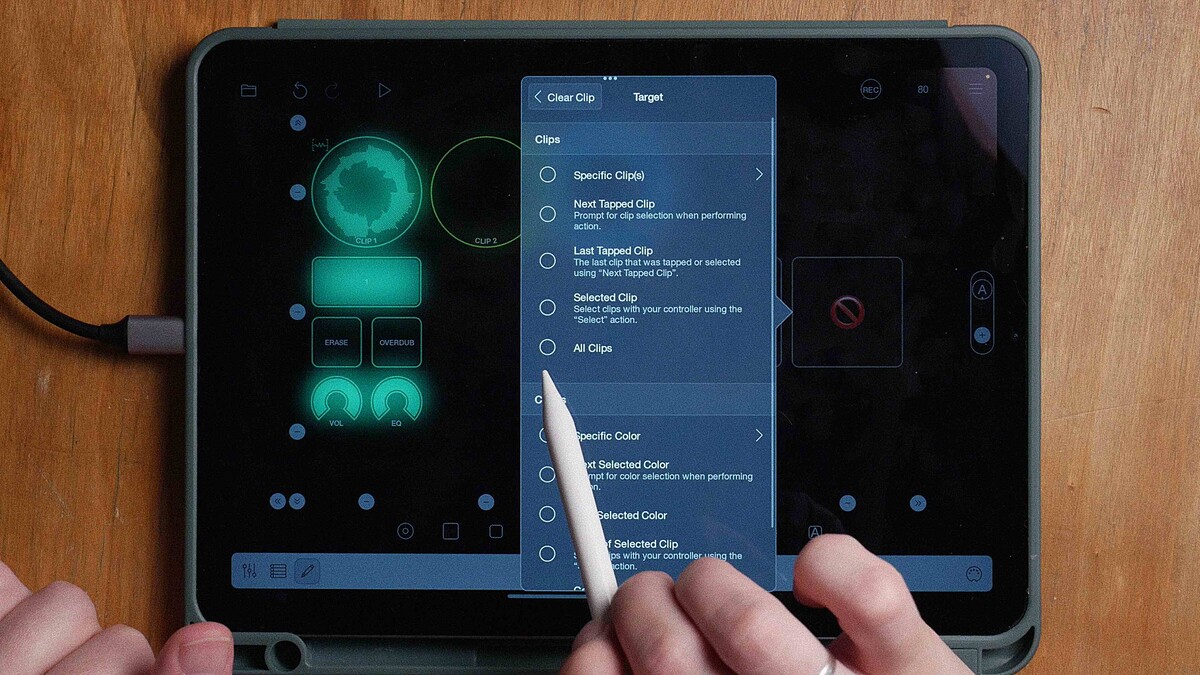
We’ll be adding new elements and learning new features with every lesson!
This course is for you if you're
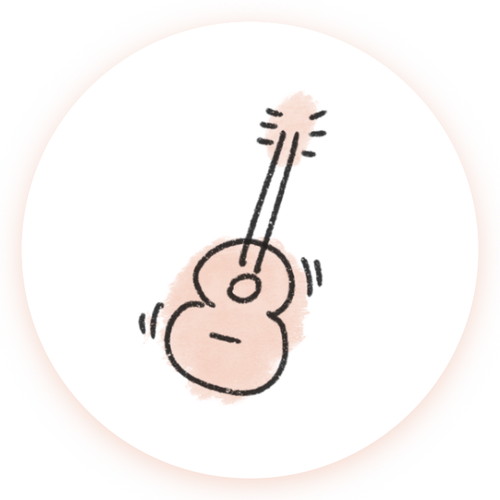
Guitar lover

Singer-songwriter

Performing artist
Pricing
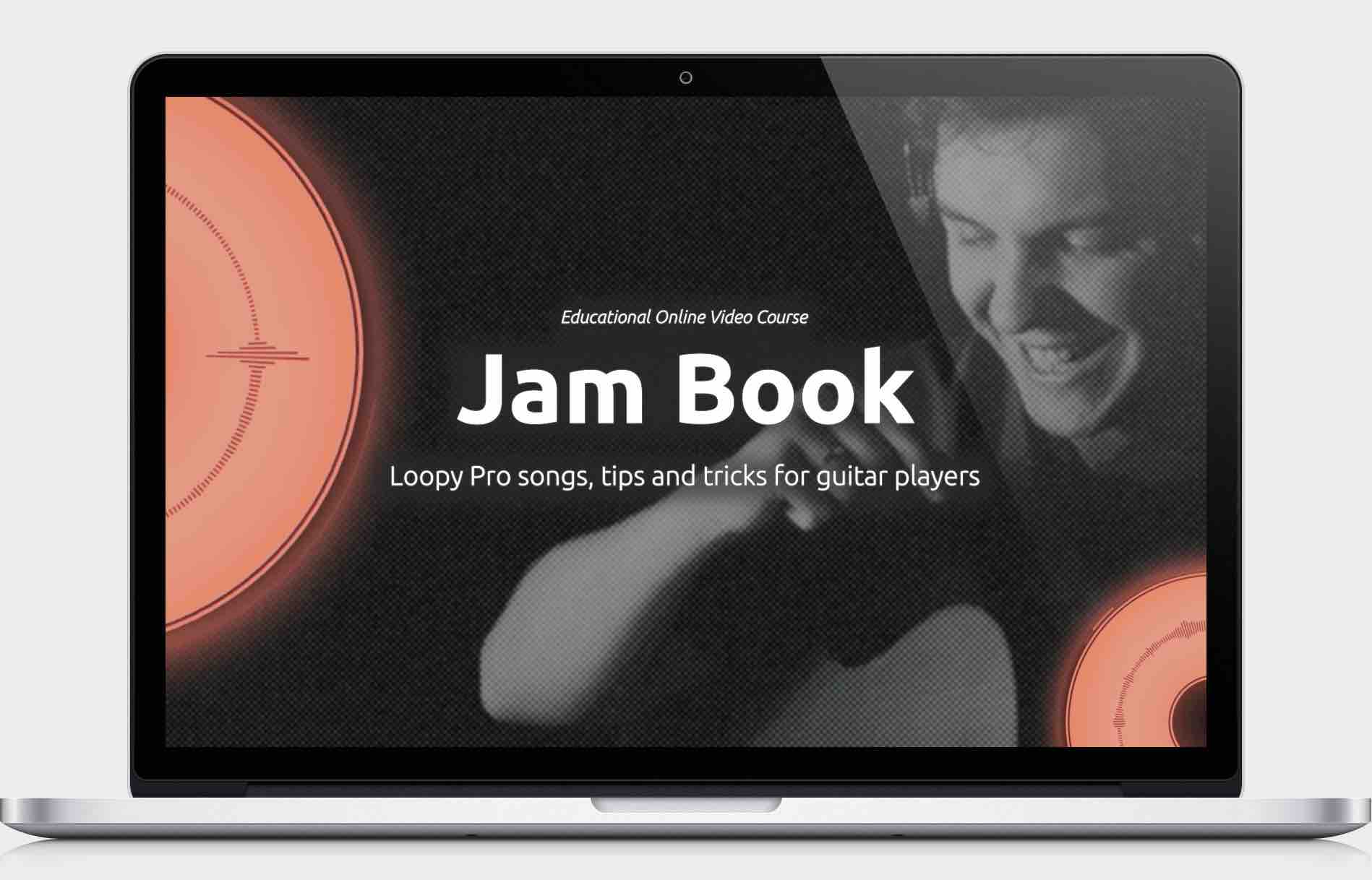
- One-time payment (no subscription)
- Instant access to all course video lessons in your account on the website
- Downloadable files are available, including Loopy Pro templates, chord diagrams and scale boxes, Guitar Pro tabs, and sheet music.
- Bonus #1: Percussive guitar lesson
- Bonus #2: Original audio sample pack for creating drum loops
- Bonus #3: Basics of guitar improvisation lesson
- Bonus #4: How to add stereo space jamming with Loopy Pro
Choose the best option for you:
1-year access
Renewal available
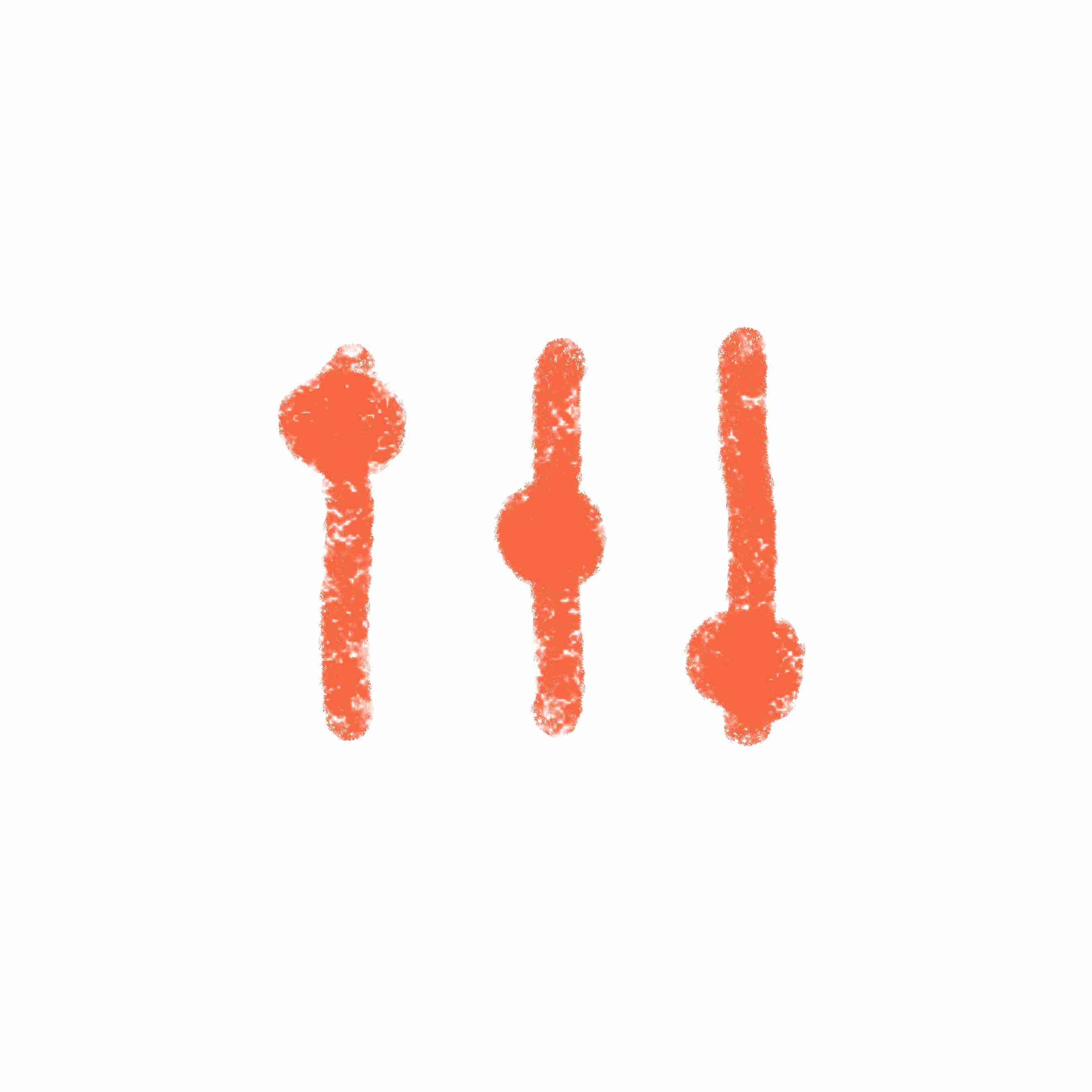
$139
14 lessons, 3h. 50 min.
Lifetime access
Forever and ever
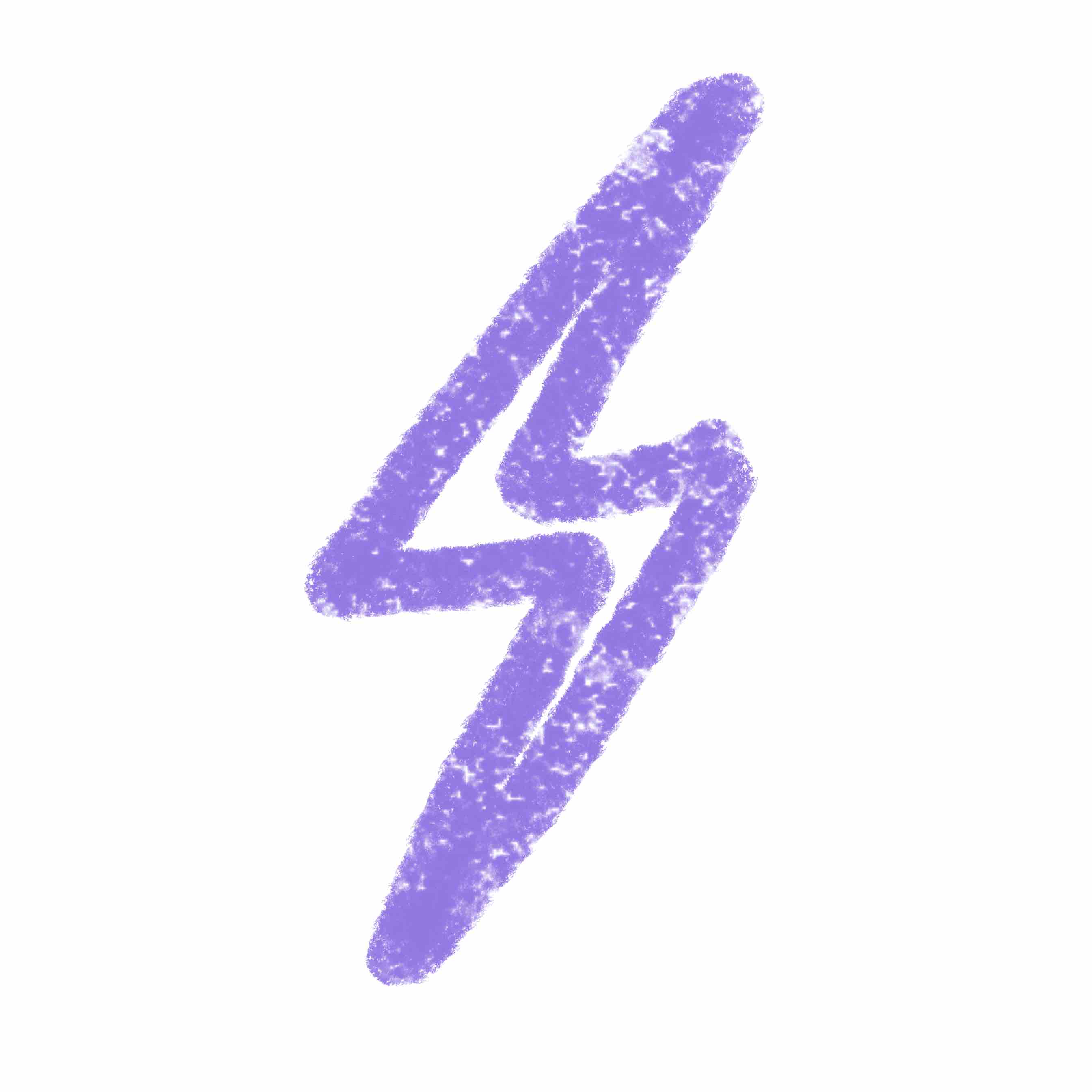
$159
14 lessons, 3h. 50 min.
Everything Bundle
All together and forever

$566
80 lessons, 14h. 10 min.


I’ve done my best in creating my course. That’s why I can guarantee money-back. Try the course risk-free. If you're not satisfied within 14 days, get your money back, no questions asked. Just send an email to hello@loopymax.com
Unlock your bonuses!
Recommended gear
1. iPhone / iPad & Loopy Pro
An Apple device running iOS 13 or a newer version. This includes iPhones starting from the 5s and iPads from the iPad Air onward. You can check the list here.
The Loopy Pro app is available on the App Store. Currently, there's a 7-day free trial available. If you have questions regarding compatibility with your device, you can find answers below.
2. Headphones & audio adapter (optional)
Headphones are essential to prevent the microphone on your device from picking up previously recorded loops. Also you can use the wire headset phones for monitoring and choose a built-in iPhone/iPad mic!
If you have a newer device that lacks the traditional headphone port, it's advisable to invest in a lightning to 3.5 mm jack adapter.
3. Acoustic guitar
At first, your acoustic guitar is more than enough for successful start training. You don't need any wires or pick-up systems. Just a sound of your guitar and the mic of your iPad/iPhone
4. Lightning to USB 3.0 Adapter (optional)
You got an older device with lightning port? Then, If you want to plug your audio interface or MIDI controller to iPhone/iPad, you should do this via a special adapter from lightning to USB. I recommend getting an official Apple-branded adapter to avoid any lags. Also, I advise you to take an adapter with extra power for long loop sessions.
5. Professional equipment (optional)
You can use just an iPhone/iPad microphone, or you can use a professional setup: floor MIDI controllers, USB audio interfaces, etc. Check out my recommendations here.
6. Electric guitar
This course is suitable for both acoustic guitarists and electric guitarists. If you have an electric guitar, then you can check out a Map of connections here.
Спасибо! 😌
Get 10% off Loopy Pro
Unlock Loopy Pro app with my discount
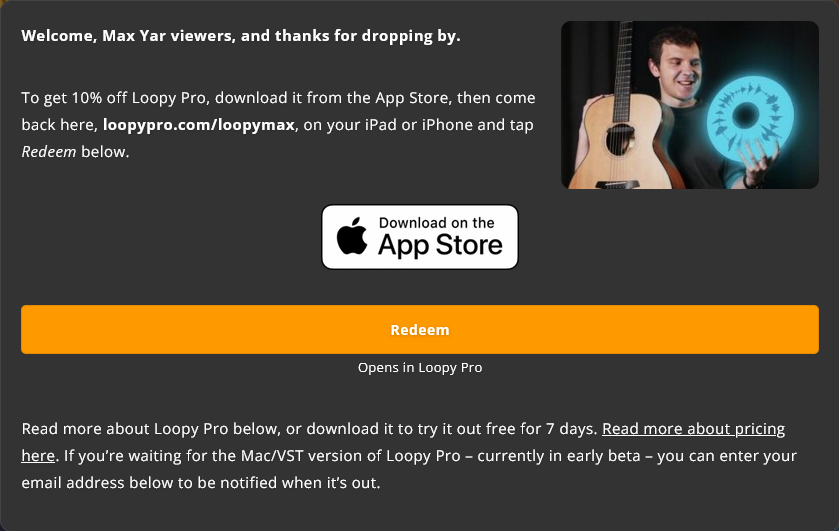

Hi there! My name is Max (Maxim Yarushkin)
I've dedicated over 20 years to mastering the art of guitar playing with a primary focus on fingerstyle techniques. I have more than 10 years of experience teaching music, including 3 years of teaching live-looping.
I've recorded over 20 hours of educational content about Loopy Pro for my YouTube channel, Max Yar, my Patreon page and online courses. Besides, I offer personalized lessons. Moreover, I am a concert musician based in the north of England. Watch me on stage!
In addition, I have a separate project called GoFingerstyle with more than 260,000 subscribers! This channel dedicated to fingerstyle and contains over 50 hours of video lessons and guitar music.
By this time, more than 20,000 students around the world have already taken my courses and lessons. I hope to be a valuable resource for you too!
Thank you for your trust, and I look forward to seeing you in the lessons!
What people are saying:
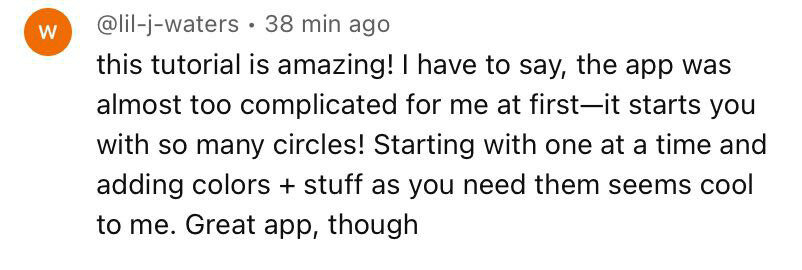


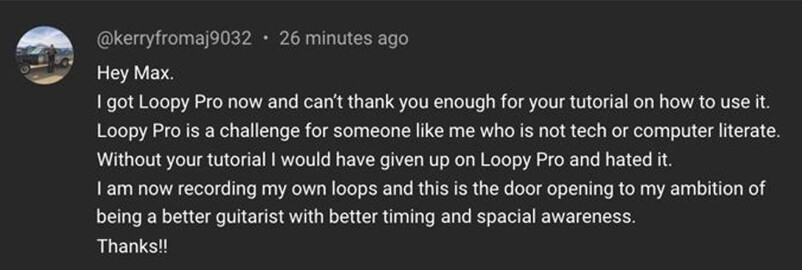
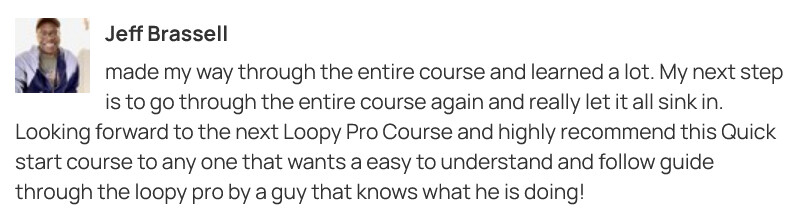
Q&A
Партнеры и друзья GoFingerstyle

Кстати, после покупки любого из курсов вы получаете:
- скидку на акустические гитары:
- 10% в «Гитарном клубе» (Москва, С-Петербург, доставка по РФ),
- 10% в магазине Guitar Lavka (Москва, Самара, доставка по РФ),
- 10% в магазине ДИНАТОН (Москва, доставка по РФ, СНГ),
- 5% в магазине Гитарное дело (Екатеринбург),
- а ещё скидку:
- 10% на приложение Loopy Pro (онлайн),
- 5% в магазине аксессуаров для гитар из дерева Rockwood (онлайн),
- 5% в магазине педалей PedalZoo (онлайн).
Вроде мелочь, а приятно :)








